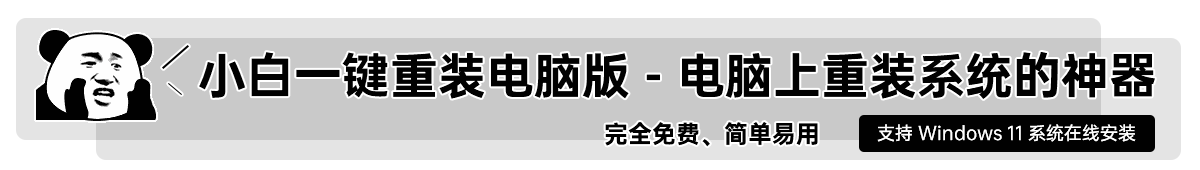告诉你excel中格式刷怎么用
- 分类:帮助 回答于: 2018年11月07日 11:12:00
今天群里的一个群问询问小编excel格式刷怎么用,刚开始小编也是一脸懵逼,因为小编也不会用,经过一番学习现在已经学会了,下面将具体使用方法分析给大家。
对于很多朋友来说excel表格是非常有用的办公利器,但是很多朋友却不知道格式刷怎么用,其实使用格式刷的方法有很多种,下面小编就来说一种简单的使用方法。
excel格式刷怎么用
1.小编这里需要将 B列中包括巧克力的单元格字体都设置成和B2单元格相同格式。以下是具体操作方法。

excel图-1
1.按键盘上的Ctrl+F打开查找窗口,输入“巧克力”然后点击全部查找按钮。

excel图-2
2.选取B2点的格式刷,接着点击查找窗口并按Ctrl+A组合键把所有含巧克办的行全部复制了B2的格式中即可。

格式刷怎么用图-3
现在知道excel格式刷怎么用了吧,希望对您有帮助。
 有用
26
有用
26


 小白系统
小白系统


 1000
1000 1000
1000 1000
1000 1000
1000 1000
1000 1000
1000 1000
1000 0
0 0
0 0
0猜您喜欢
- 一键重装系统软件哪个好用..2021/05/29
- 电脑运行速度慢换硬盘真的有用吗,怎么..2022/12/18
- 系统管理员已禁用系统还原怎么办..2021/05/25
- 快速清除电脑开机密码的操作方法..2017/07/20
- 在线一键装机安装win7系统图文教程..2017/06/09
- 0x0000008e蓝屏代码是什么意思,怎么解..2022/04/19
相关推荐
- ie浏览器修复,小编教你怎么使用360修..2018/10/18
- office2007安装出错1406怎么解决..2021/04/17
- 向日葵手机远程控制电脑下载..2017/09/04
- cpu排行,小编教你电脑cpu性能排行榜..2018/03/28
- 小编详解电脑截图快捷键有哪些..2018/11/19
- 笔记本显示屏,小编教你笔记本显示屏亮..2018/01/11