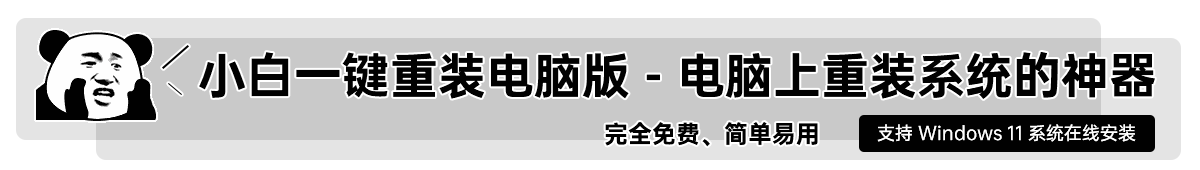小编教你怎么把internet explorer删除
- 分类:帮助 回答于: 2019年05月14日 12:36:00
有多朋友都来问我怎么把internet explorer删除,其实怎么把internet explorer删除的问题非常容易解决,只需要我们在本地就可以解决了,为了更好的帮助到大家,小编今天将推荐怎么把internet explorer删除的教程给大家希望可以帮助到大家。
方法/步骤:
1、打开控制面板,点击查看已安装的更新。
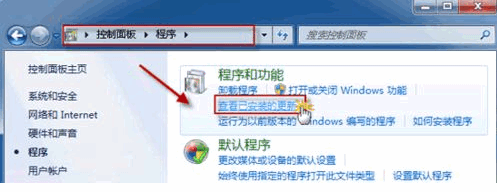
2、找到对应的项目点击卸载。
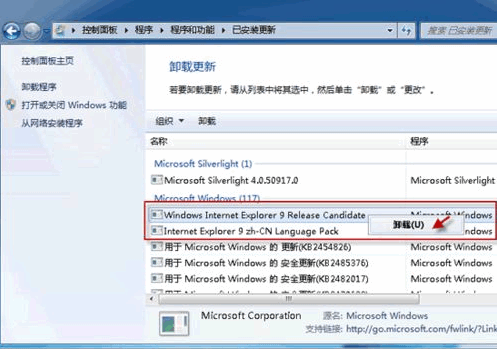
3、点【是】确定卸载。
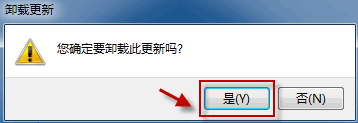
4、依次点击“开始->所有程序->附件”,右键点击“命令行提示符”,选择“以管理员身份运行”。
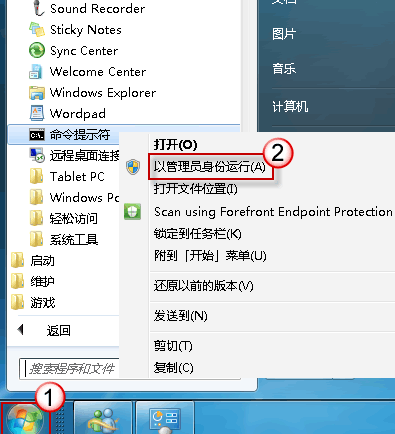
5、若弹出用户账户控制窗口,请允许以继续。
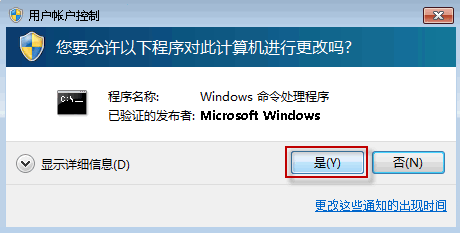
6、复制以下命令:
FORFILES /P %WINDIR%\servicing\Packages /M Microsoft-Windows-InternetExplorer-*9.*.mum /c "cmd /c echo Uninstalling package @fname && start /w pkgmgr /up:@fname /norestart"。
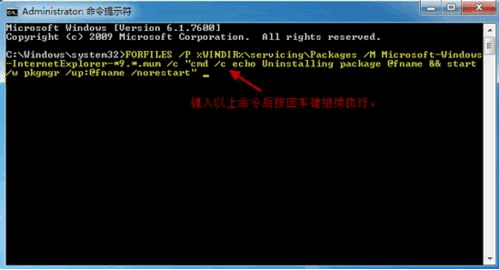
7、回车运行。
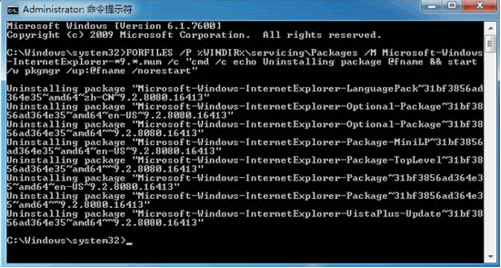
8、如果运行中出现提示错误,点击确定即可。
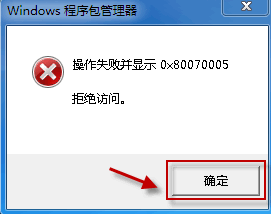
总结:
这样就已经把internet explorer删除了,再打开就看不到了。
 有用
26
有用
26


 小白系统
小白系统


 1000
1000 1000
1000 1000
1000 1000
1000 1000
1000 1000
1000 1000
1000 0
0 0
0 0
0猜您喜欢
- 联想笔记本开不了机怎么办..2022/11/26
- 重要警示:辨别真假小白一键重装系统..2017/03/06
- 硬盘分区gpt怎么建立引导2020/09/07
- 玩dnf蓝屏怎么解决2021/02/01
- 电脑安全模式打不开怎么办..2020/03/20
- 电脑里中病毒怎么办?2022/09/05
相关推荐
- 0xc000005,小编教你应用程序无法正常..2018/07/17
- 共享打印机无法打印解决方法大全..2022/06/18
- word页眉横线怎么去掉,小编教你怎么去..2018/06/05
- 小白教你如何让电脑运行更快..2017/10/20
- 探讨惠普一体机怎么重装系统..2021/06/03
- 6950x,小编教你i7-6950X配什么主板..2018/03/23