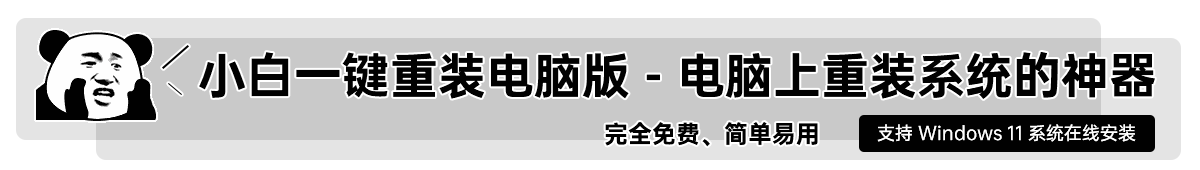itunes下载音乐的详细步骤
- 分类:帮助 回答于: 2023年04月27日 11:30:00
itunes音乐怎么下载?使用itunes听音乐是件非常享受的事情,那么怎样是用itunes下载音乐到自己的iPhone呢?下面就来看看itunes音乐下载的操作指南。
工具/原料:
系统版本:ios12.0
品牌型号:iphone13
方法/步骤:
一、itunes音乐下载步骤
1,首先,打开itunes后,点击左上角的工具标志,如图示。

2,弹出下拉菜单后,找到并点击“将文件添加到资料库”。这样就可以添加音乐到itunes上了。

3,点击后,弹出资料添加对话框,将自己需要的音乐选定后,点击打开。这样,音乐就会出现在itunes中“我的音乐”菜单里。

4,接下来,将设备连接后同步音乐。并且选择同步。这时,就开始同步。

5,在“此iPhone”上可以查看手机上已经添加的音乐。点击“完成”即可。

二:itunes是什么意思
首先我们知道iTunes是一款免费软件,可安装到Mac或者个人电脑上,它可以用来管理和播放用户电脑上的数字音乐和视频,也可以将多媒体等文件在电脑与iPhone手机之间进行同步,可以使用户无论在何时何地都可以享受iPhone带来的娱乐。

三、itunes的功能
Tunes程序管理苹果电脑iPod数字媒体播放器上的内容。此外,iTunes能连线到iTunes Store(假如网络连接存在),以便下载购买的数字音乐、音乐视频、电视节目、iPod 游戏、各种 Podcast以及标准长片。

总结:
相信不少的朋友经常在电脑科普杂志上看到itunes这个概念,究竟这个itunes的真实含义是什么呢?小编相信可能还是有很多朋友不知道,所以今天小编就带大家一起来看一下itunes是什么意思,来看看itunes音乐下载步骤。
 有用
26
有用
26


 小白系统
小白系统


 1000
1000 1000
1000 1000
1000 1000
1000 1000
1000 1000
1000 1000
1000 0
0 0
0 0
0猜您喜欢
- 电脑显示器什么牌子好2022/04/08
- 电脑中病毒了怎么办2022/09/06
- 电脑黑屏只有鼠标怎么解决..2021/01/09
- 关于重装系统知乎提供的方法..2022/10/21
- 什么杀毒软件最好,小编教你哪个手机杀..2018/04/18
- 2020年买什么ipad性价比最好2021/02/16
相关推荐
- 不小心下载耍流氓软件该如何卸载干净..2021/10/13
- 电子邮箱格式怎么写2023/02/25
- 电脑自动重启,小编教你电脑自动重启怎..2018/01/27
- 怎么截图,小编教你魅族mx6怎么截图..2018/06/23
- 电脑开机无法引导硬盘启动怎么解决..2020/12/28
- 介绍电脑bios没有usb启动项解决方法..2021/03/18