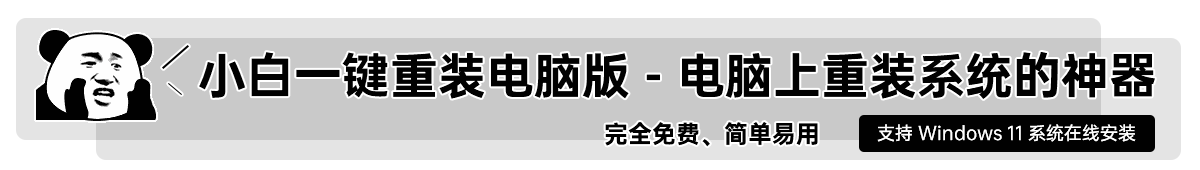怎么卸载ie浏览器
- 分类:教程 回答于: 2015年07月09日 00:00:00
windows系统很多功能都依靠IE浏览器的,卸载IE后计算机的windows系统会有很多毛病,而且会很不正常,搞到最后要重装系统。所以我们并不推荐卸载ie浏览器 ,既然都说出来,那么电脑重装小编就告诉大家卸载ie浏览器的方法。
1、进入控制面板(玩过电脑的人都知道在哪里),找到卸载程序点击进入;

在卸载程序的页面左上角有“打开或关闭 Windows 功能”点击进入;
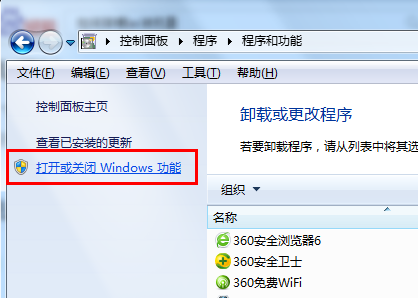
在“Windows 功能”页面在“Internet Explorer 8”前面的小框框点一下会弹出“关闭Internet Explorer 8 可能影响计算机上安装的其他 Windows 功能和程序,包括默认设置。你想继续吗?”,点击“是(Y)”就将卸载了ie浏览器,点击"否(N)"就是取消当前操作。更多精彩内容分享:重新安装系统。

以上就是怎么卸载ie浏览器的方法(还是提醒大家不要去卸载ie浏览器,ie浏览器对其他浏览器是没有什么影响的),感谢大家对小白一键重装系统的支持。
 有用
26
有用
26


 小白系统
小白系统


 1000
1000 1000
1000 1000
1000 1000
1000 1000
1000 1000
1000 1000
1000 1000
1000 1000
1000 1000
1000猜您喜欢
- 360重装系统是正版的吗2022/07/25
- 360系统重装大师怎么使用2021/05/14
- 想知道怎么光盘重装系统2022/10/18
- 联想笔记本蓝屏代码0xc0000001完美解..2022/02/10
- 电脑数据恢复工具有哪些好用..2022/11/29
- win8系统的语言栏不见了怎么回事?..2015/10/31
相关推荐
- 电脑开不了机怎么办怎么重装系统..2021/11/09
- ipad怎么分屏五五分做笔记2022/05/14
- 电脑总是死机的解決方法2022/10/01
- 华硕电脑如何重装系统步骤图..2023/04/19
- pe系统是什么2023/05/14
- 小猪一键重装系统使用介绍..2017/02/17