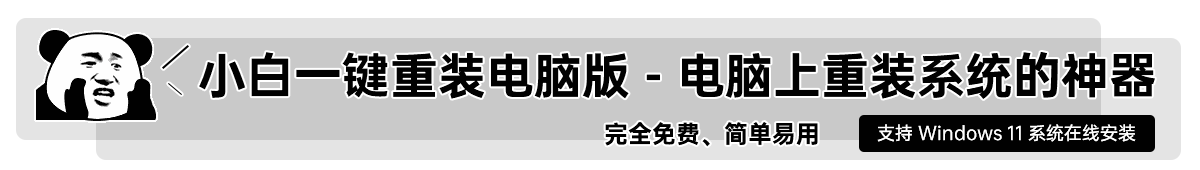excel中的数据透视表怎么用
- 分类:教程 回答于: 2022年07月04日 10:43:36
简介:excel是办公软件中强大的数据处理软件,很多人在处理各种表格时都会用到其中的功能,比如说excel数据透视表功能。有些初学者还不清楚excel中的数据透视表怎么用,下面就教下大家使用excel数据透视表的方法。
工具/原料
系统版本:windows10
品牌型号:联想ThinkPad
软件版本:Excel2021
方法:excel数据透视表
1、首先点击选择数据表的任何一个数据,在上方选项卡中点击【插入】,点击下方子选项中的【数据透视表】。

2、点击【数据透视表】后会自动选择表格中的数据,然后在弹出的对话框中点击【确定】会创建一个数据透视表。

3、最后在右侧字段列表中,勾选要查看的数据,即可查看数据。

总结:首先点击选择数据表的任何一个数据,在上方选项卡中点击【插入】,点击下方子选项中的【数据透视表】,点击【数据透视表】后会自动选择表格中的数据,然后在弹出的对话框中点击【确定】会创建一个数据透视表,最后在右侧字段列表中,勾选要查看的数据,即可查看数据。
 有用
26
有用
26


 小白系统
小白系统


 1000
1000 1000
1000 1000
1000 1000
1000 1000
1000 1000
1000 1000
1000 1000
1000 1000
1000 1000
1000猜您喜欢
- 非常快速的win0一键重装系统图文教程..2021/04/15
- 小白一键重装系统工具V3.2.2发布..2014/11/02
- win10系统戴尔一键装机图文教程..2021/07/04
- U盘启动大师2014软件详情介绍..2016/12/05
- 蓝屏代码0x0000007e怎么解决2022/08/04
- 小白一键重装系统怎么样2022/08/01
相关推荐
- 笔记本电脑输入法哪个好用..2022/08/28
- 系统重装不了怎么办2022/08/12
- 重装系统会丢失文件吗的详细介绍步骤..2023/02/14
- 如何自己在家重装电脑系统 电脑重装系..2023/04/17
- 一键重装的软件有哪些2016/09/19
- 一键ghost重装系统命令方法步骤..2022/06/14