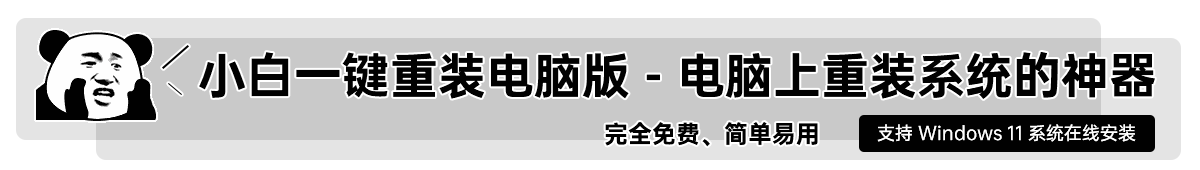彻底禁用IE浏览器
- 分类:教程 回答于: 2015年07月06日 00:00:00
很多人在使用电脑上网的时候,都喜欢下载一些非IE的浏览器来上网,例如:360安全浏览器 ,搜狗浏览器等等,一般我们会将自己喜欢的浏览器设置为默认的浏览器,但是在使用一些工具和程序的时候,偶尔还会出现自动打开IE浏览器的情况。那么我们应该怎么彻底禁用IE浏览器呢?下面小编以电脑重装好的Win7 系统为例,为大家介绍一下禁用IE浏览器的方法。
1.开始---->选择"控制面板"

2.在“控制面板”选择框里点击“程序”

3.在“程序和功能”的栏目下点击“打开或关闭 Windows 功能”

4.在“打开或关闭 Windows 功能”里找到IE浏览器,即是“Internet Explorer X” ,X代表你系统具体的IE版本号,然后将其前面的勾去掉
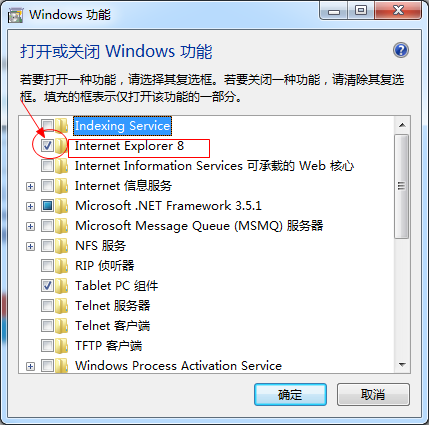
5.在弹出的提示框里点击“确定”,这样就可以彻底禁止IE浏览器 了。

彻底禁用IE浏览器 http://www.xiaobaixitong.com/jiaocheng/403.html
标签:IE浏览器,禁用IE,禁用ie浏览器
 有用
26
有用
26


 小白系统
小白系统


 1000
1000 1000
1000 1000
1000 1000
1000 1000
1000 1000
1000 1000
1000 1000
1000 1000
1000 1000
1000猜您喜欢
- win764位系统和32位区别在哪里..2016/11/07
- 系统重装软件哪个好2022/11/10
- 简述自己可以给电脑重装系统吗以及如..2023/03/30
- 三星笔记本没有U盘启动项怎么办..2016/11/08
- 好用的自动重装系统软件推荐..2021/08/27
- 小白装机工具在线如何重装系统..2022/03/25
相关推荐
- 口袋装机一键重装系统软件的使用教程..2022/03/22
- 本地连接不见了怎么办?2016/01/05
- 小白重装系统官网工具下载使用教程..2022/06/22
- win8系统如何查看隐藏的文件?..2015/10/21
- 自己怎么把电脑重装系统2022/10/29
- 系统重装后黑屏提示OEM7grub 0.4.4怎..2015/12/21