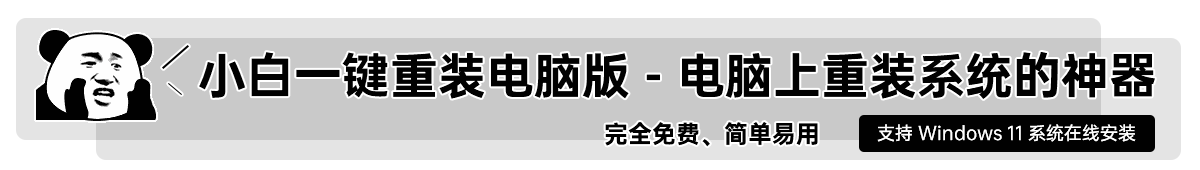详解苹果手机怎么连接电脑
- 分类:手机教程 回答于: 2021年10月28日 10:00:32
在使用苹果手机的时候,我们可能需要进行一些照片,视频等文件传输到电脑的操作,这个时候需要将苹果手机连接电脑操作.那么苹果手机怎么连接电脑?下面小编就教下大家苹果手机连接电脑的方法.
1.将iPhone连接到iPhone时,首先将iPhone的数据线插入计算机的USB端口。连接iPhone时,请确保计算机上的USB端口可用。

2.将iPhone连接到计算机的USB接口后,iPhone界面上将显示“信任此计算机”选项。此时,请务必选择“信任”选项以连接到计算机。

3.完成上述操作后,我们将打开“我的电脑”,相机图标将显示在我的电脑上。这将显示在连接到计算机的iPhone上。单击相机,然后单击“获取”按钮。然后我们可以点击电脑。管理iPhone上的照片和视频。
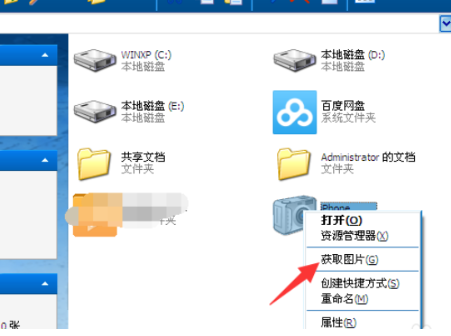
4.但是,如果iPhone直接连接到电脑,一般情况下,我们只能导出和删除手机上的照片和视频。如果您需要更多功能和功能,则需要在计算机上下载并安装Apple iTunes软件以进行管理。
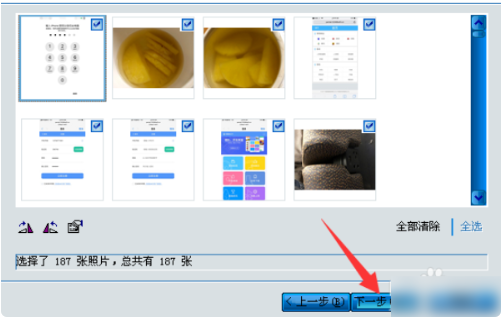
5.在您的计算机上安装iTunes和iPhone连接有许多优点。例如,备份数据,软件安装,闪烁,铃声,导入数据等可以由iTunes管理。

以上就是详解苹果手机怎么连接电脑,希望能帮助到大家。
 有用
26
有用
26


 小白系统
小白系统


 1000
1000 1000
1000 1000
1000 1000
1000 1000
1000 1000
1000 1000
1000 1000
1000 1000
1000 1000
1000猜您喜欢
- 红米手机怎么样,小编教你红米手机好用..2018/08/30
- 白苹果怎么办,小编教你苹果手机出现白..2018/08/02
- 简述vivo手机怎么截屏2022/12/07
- 定制机和非定制机的区别,小编教你定制..2018/08/16
- 手机PDF阅读器都有哪些2023/01/16
- 小米手机怎么截屏2022/11/16
相关推荐
- 手机qq怎么看特别关心我的人..2020/07/12
- 二手苹果手机回收价格2023/01/06
- 告诉你苹果手机怎么连接电脑..2022/12/30
- 苹果手机怎么激活的方法2022/10/18
- 简述华为手机怎么连接电脑..2022/11/08
- 手机小米重装系统教程2023/01/01