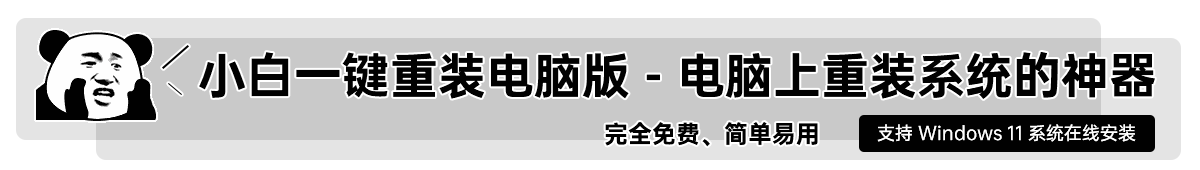win11怎么添加桌面小组件
- 分类:电脑教程 回答于: 2022年06月22日 14:30:48
在win11系统中,微软为用户加入了很多有趣的小组件,用户可以自由选择是否开启他们并使用。但是有的朋友可能不知道这些小组件应该如何打开,其实我们只要在任务栏中就可以选择并打开它了。win11小组件在哪里打开1、首先右键点击任务栏空白处,选择“任务栏设置”

视频教程:
win11怎么添加桌面小组件:

2、然后展开其中的“任务栏项”,在将下方的小组件打开。

3、打开按钮之后在任务栏中点击小组件选项。

4、然后在左侧列表中就可以选择“添加小组件”

5、然后在其中找到需要添加的小组件,点击右侧“+”号就可以添加了。

以上就是win11桌面小组件添加教程了,需要的朋友现在就可以去添加自己的桌面小组件了。想知道更多相关消息还可以收藏小白一键重装系统。
 有用
26
有用
26

分享


转载请注明:文章转载自 www.xiaobaixitong.com
本文固定连接:www.xiaobaixitong.com
 小白系统
小白系统
小白帮助
如果该页面中上述提供的方法无法解决问题,您可以通过使用微信扫描左侧二维码加群让客服免费帮助你解决。备注:人工客服仅限正常工作时间(周一至周六:9:00~12:00 2:00~6:00)

长按或点击右侧按钮复制链接,去粘贴给好友吧~


http://127.0.0.1:5500/content.htmlhttp://127.0.0.1:5500/content.htmlhttp://127.0.0.1:5500/content.htmlhttp://127.0.0.1:5500/content.htmlhttp://127.0.0.1:5500/content.htmlhttp://127.0.0.1:5500/content.htmlhttp://127.0.0.1:5500/content.htmlhttp://127.0.0.1:5500/content.htmlhttp://127.0.0.1:5500/content.html
取消
复制成功
上一篇:win11怎么设置时间
下一篇:win11怎么添加字体
猜您喜欢
- win11怎么显示回收站图标2022/06/23
- 电脑内存不足怎么办2021/06/02
- Win10家庭版组策略打不开怎么办..2021/05/12
- 电脑卡怎么办2021/06/02
- 如何格式化 U 盘成 FAT32 格式..2022/09/20
- win10怎么看显卡配置2021/06/10
相关推荐
- win10如何截图2021/05/17
- 玩电脑游戏用什么鼠标2022/12/03
- 电脑经常自动关机通常都是什么原因..2022/11/28
- 如何提高电脑运行速度2021/06/09
- 怎么直接安装 Windows 112022/07/02
- win11摄像头怎么打开2022/04/07
文章已经到底了,点击返回首页继续浏览新内容。