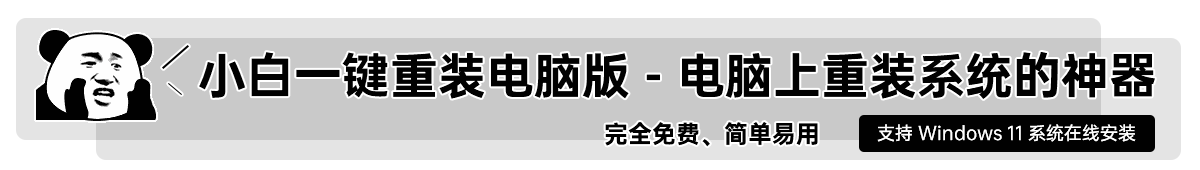笔者教你ie无法打开怎么办
- 分类:Win7 教程 回答于: 2018年11月09日 11:20:00
说到ie很多朋友第一时间可能想到的就是ie浏览器,虽然国内用户使用ie的朋友并不多,但是为了照顾这小部分用户今天小编来来大家说说ie浏览器打不开的解决方法。
ie浏览器是微软windows操作系统的默认浏览器,不少的用户在使用ie浏览器,那么遇到ie无法打开这样的问题该怎么办呢?别着急,下面小编就来告诉你ie无法打开。
ie无法打开怎么办
ie浏览器打不开可能是因为没有加载管理项或异常插件引起的,下面就来看看解决方法,小编这里以win7系统为例说明。
1.首先打开win7控制面板,在控制面板中选择“网络和Internet选项”打开。

ie图-1
2.在Internt选项下找到“管理浏览器加载项”打开。
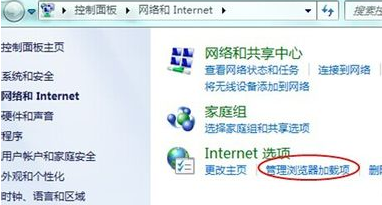
打不开ie图-2
3.在inter熟悉界面中切换到程序选项,然后点击“管理加载项”打开。

ie无法打开图-3
4.在管理加载项内把没有用的或异常的加载项禁止,然后重启ie浏览器就可以打开了。

ie图-4
现在知道ie无法打开怎么办了吧,希望对你有帮助。
 有用
26
有用
26


 小白系统
小白系统


 1000
1000 1000
1000 1000
1000 1000
1000 1000
1000 1000
1000 1000
1000 1000
1000 1000
1000 1000
1000猜您喜欢
- 本地连接没有了,小编教你win7本地连接..2018/03/09
- win7一直转圈无法进入系统2023/01/17
- 详解电脑自动关机命令怎么设置和取消..2019/03/04
- 电脑启动不了怎么办,小编教你笔记本电..2018/01/20
- 小鱼win7怎样重装系统2022/08/17
- 简述电脑重装系统多少钱win7旗舰版以..2023/03/20
相关推荐
- 64位系统win7安装教程2022/12/20
- 系统之家Ghost win7家庭普通版系统32..2017/05/10
- 重装系统win7旗舰版的详细步骤..2022/06/02
- 电脑打不开怎么重装系统win7..2022/06/12
- thinkpad换硬盘后装系统图文详解..2017/09/13
- 音频服务未运行,小编教你怎么解决音频..2018/09/15